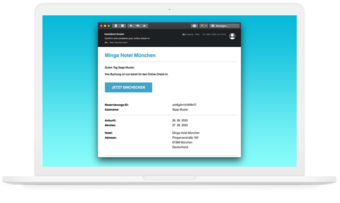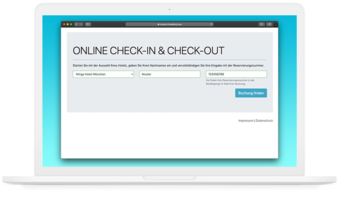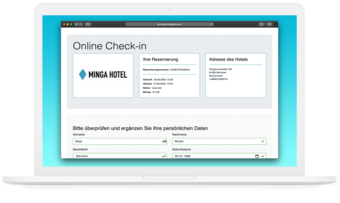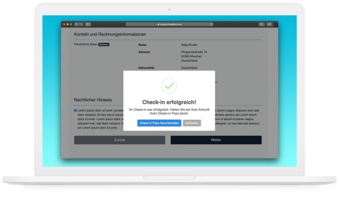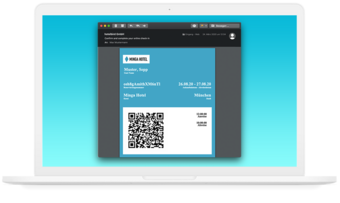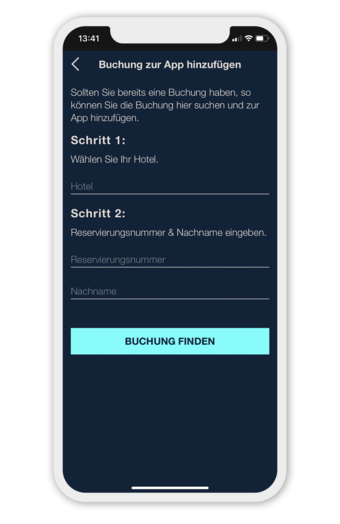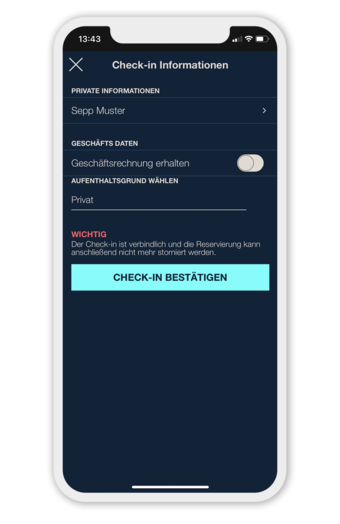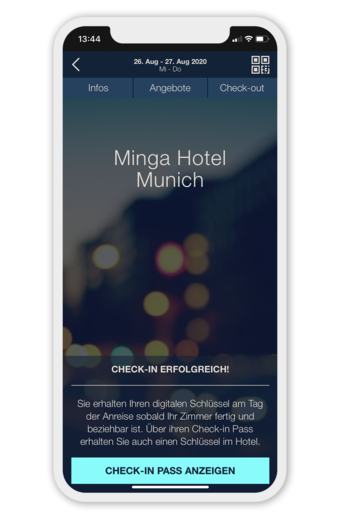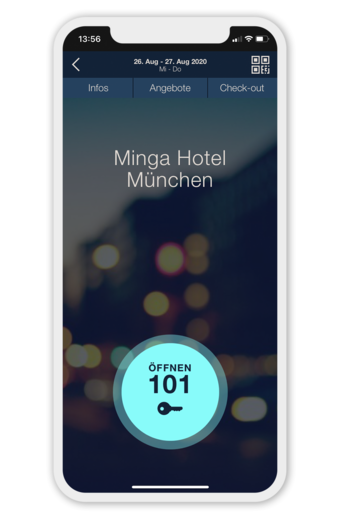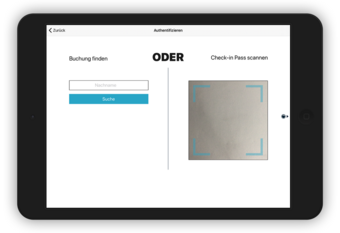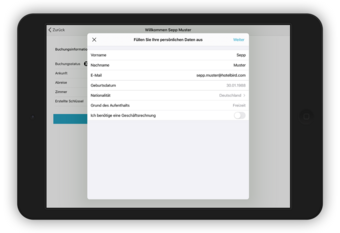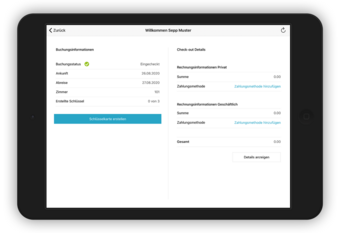Simply Hotelbird
We will show you how you can easily check in online from anywhere.Why check in with Hotelbird?
- Contactless, hygienic, digital check-in from anywhere
- No waiting at the reception desk
- Quickly checked in with just a few clicks
- Your personal data is transmitted correctly and securely
- No annoying handwritten filling out of forms
- The Hotelbird app turns your smartphone into a room key
- Additional services such as payment, check-out and hotel information
Through what would you like to check in?
Best Western Premier IB Hotel Friedberger Warte
Homburger Landstr. 4
60389 Frankfurt


 Deutsch
Deutsch